What is a Network Appliance?
A network appliance is a machine that centralizes hardware, software or services for a group (or network). Although there are different types and applications, the network appliance is a cost-effective solution for network management.
Services of Network Appliance
When location up a network, you can use a network device to manage other devices connected to the network. Some of the services that these devices typically provide include:
1. Authentication
An important role in any network is to provide remote access to the network and its data. And also eliminates the need to acquire, install, and maintain a separate software authentication solution, and a network device can be used for two-factor user authentication.
2. Caching
Using a network device to store local copies of web pages, videos, or other objects will save bandwidth and allow users to access cached content faster. In some cases, companies also use caching services to monitor web usage by network users.
3. DNS, DHCP and IPAM (DDI)
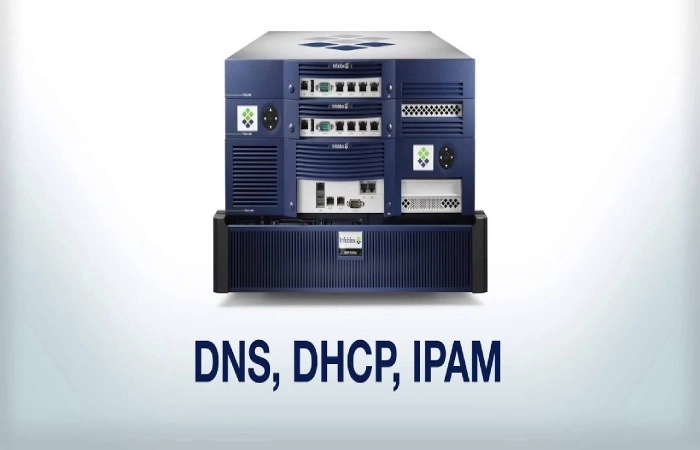
Network devices are often used for critical network services such as DNS, DHCP, and also IP address management (collectively referred to as DDI) to ensure high availability and security for your infrastructure.
4. Failover
If your network cannot afford downtime or other interruptions, it is essential to ensure that your network device has failover capabilities. Failover should be automatic when the device detects an outage from your ISP and should offer one or more alternative connection methods (another ISP, cellular, satellite, etc.).
5. Firewall Protection
Using a network device for firewall protection, you are establishing a barrier between your network and the Internet. You can screen traffic to and from your network and easily block unwanted connections based on your set criteria.
6. Global Wi-Fi Settings
You can manage your wireless network settings with a network device, such as transmission channel, frequency, access point settings, bandwidth, load balancing, and also security.
7. Intrusion Detection
Malicious activity is rampant, and the use of a network device for intrusion detection is essential. The device will monitor and report policy and activity violations. And also, unlike firewall services, intrusion detection can also alert you to malicious activity within your network.
Management of Network Appliance
A network device is typically managed through a browser interface, allowing network administrators to manage their services anywhere and get up-to-date reports anytime.
Benefits of Network Appliance
Rather than using general-purpose servers or full PCs, there are several advantages to using a network device:
- Easy to set up, operate and administer;
- Compatible with virtually any device connected to the network;
- Designed to optimize performance, security and scalability;
- And also, Economic.
Different Types of Network Appliance
Let’s take an appearance at the different types of network appliances and how they work.
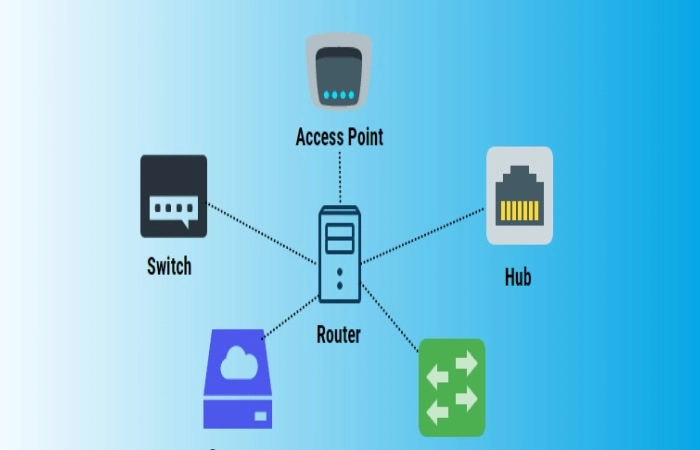
1. Access Point
While a wireless link is technological in an access point, it usually means a wireless device. An access point operates at the second OSI layer, the data link layer. It can act as a bridge that connects a standard wireless network to wireless devices or as a router that conveys data to another access point. And also, wireless connectivity points (WAP) are a device used to generate a wireless local area network (WLAN) transmitter and receiver. Access points are typically stand-alone networked machines with a built-in antenna, transmitter, and adapter.
The access points use the wireless infrastructure network mode to link the WLAN and the wired Ethernet LAN. They have multiple ports, which allows you to expand your network to support other clients. One or more access points may require full coverage, depending on the size of the network. APSAPs can also provide multiple ports that can be used to increase network size, firewall and DHCP capabilities. Thus, we will get access points based on switches, DHCP servers, firewalls and routers.
2. Router
Routers allow packets to forward to their destinations by monitoring the sea of interconnected network devices with different network topologies. And also, routers are smart devices and stock data on the networks to which they connect. Most routers can be configured as a firewall for packet filters and can use ACLs. Routers are also used to convert LAN to WAN frames in conjunction with the Network Control Unit / Data Service Unit (CSU / DSU). These routers are called edge routers.
They serve as an external link from a LAN to a WAN and run at the network’s edge. Routers interact through the management of terminus tables and local connections. A router provides data on linked systems and sends requests if the destination is unknown. And also, routers are your first line of protection, and only traffic approved by network administrators should be allowed to pass.
3. Hub

Hubs connect multiple network devices. A network also works as amplification by amplifying signals that deteriorate in cables after long distances. In network communication systems, a hub is the simplest because it connects the local network components using the same protocols.
And also, digital or analog data can use with a server as long as its configuration is prepared to format incoming data. Hubs do not process or route packets; they only send data packets to all connected devices. We send data packets. And also, Hubs operate at the physical layer of open systems interconnection (OSI). There are two types of hubs: single and multiple.
There are two types of Hub:
- Active Hub
- And also, Passive Hub
Active HUB: These are hubs that can clean, download, and distribute the signal with the network with its power supply. And also, it is together a repeater and a cable hub. The total coldness between nodes can increase.
Passive HUB: These are hubs that collect cables from active network nodes and electricity. These hubs transmit signals to the network without being cleaned or upgraded, and the distance between nodes also cannot increase.
4. Bridge
Bridges connect two or more hosts or network segments. Bridge processing and frame transfer between different bridge links are the key roles of the network architecture. Hardware Media Access Control (MAC) use for image transmission. Bridges can transmit data or block the crossing by looking at the MAC addresses of the devices linked to each line.
It is also likely to connect two physical LANs with a theoretically larger LAN with bridges. Bridges only work at the OSI Physical and Data Link layers. Bridges use to divide large networks into smaller sections by placing them between two segments of the physical network and managing data flow between the two.
And also, bridges are, in many ways, like hubs, like linking LAN components to the same protocols. However, bridges, called frames, filter incoming data packets to addresses before transmission. The bridge does not change the format or content of the incoming data when filtering data packets using a dynamic bridge table, bridging filters, and frames transmitted on the network. The initially empty bridge table holds the LAN address of each LAN computer and the addresses of each bridge interface that connects the LAN to other LANs.
5. Gateway
The transport and session coatings of the OSI model typically operate in gateways. There are many guidelines and stipulations for different vendors at the transport layer and above; the gateways manage them. The connection between network technologies, such as OSI, and Transmission Control Protocol / Internet Protocols, such as TCP / IP, supports the gateway.
The gateways thus connect two or more autonomous networks with their algorithms, protocols, topology, system, and policy of domain names and network administration. Gateways handle all routing functions and more. In effect, an aggregate translation router is a gateway. A protocol converter call functionality that translates between different network technologies.
6. Switch
Switches do a smarter job than hubs in general. A switch improves network capacity. The switch maintains limited information about the routing nodes in the internal network and provides links to systems such as hubs or routers. Typically, LAN ranges connect by switches.
Switches typically read the hardware addresses of incoming packets and forward them to their respective destinations. Switches improve network efficiency compared to hubs or routers due to the flexibility of the digital circuit. And also, switches improve network protection, as network monitoring facilitates the investigation of digital circuits.
You can reason of a switch as a system that combines some of the best routers and hubs. A switch can operate at the data link interface or the network layer of the OSI model. A multilayer switch can use in both layers so that one switch and one router work.
A high-performance switch that adopts the same routing procedures as routers is a multilayer switch. And also, DDoS can attack switches; Flood controls can prevent malicious traffic from shutting down the switch. Switch port protection is critical to ensure that all unused ports are disabled and that MAC, ARP, and DHCP address filtering use to ensure stable switches.
7. Modem
Digital signals transmit over analogue telephone lines using modems (demodulator modulators). The modem converts digital signals into analogue signals of different frequencies and transmits them to a modem at the receiver’s location. The receiving modem rotates in the other direction and provides a digital output to a device, usually a computer, connected to a modem.
In most cases, digital data transmitted over the standard RS-232 interface to or from a serial line modem. Most cable operators use modems as terminals to locate and remember their homes and personal customers, and many phone companies offer DSL services. All physical and data link layers run on modems.
8. Brouter
The bridge router is also known as the device that combines the functions of bridge and router. It can use at the data connection layer or the network layer. It can route packets through networks like a router, acting as a bridge, and filter network traffic in the local area.
Conclusion
Perfecting a comprehensive definition of a network device is a challenge because each network is unique in its infrastructure, needs and vulnerabilities. In short, a network device is all that a network needs to be efficient, available, and secure.
Related searches to Network Appliance
[network appliance hardware]
[network appliance server]
[dedicated network appliance]
[network appliance meaning]
[network appliance vendors]
[list of network appliances]
[network appliance benefits]
[network appliance managements]


