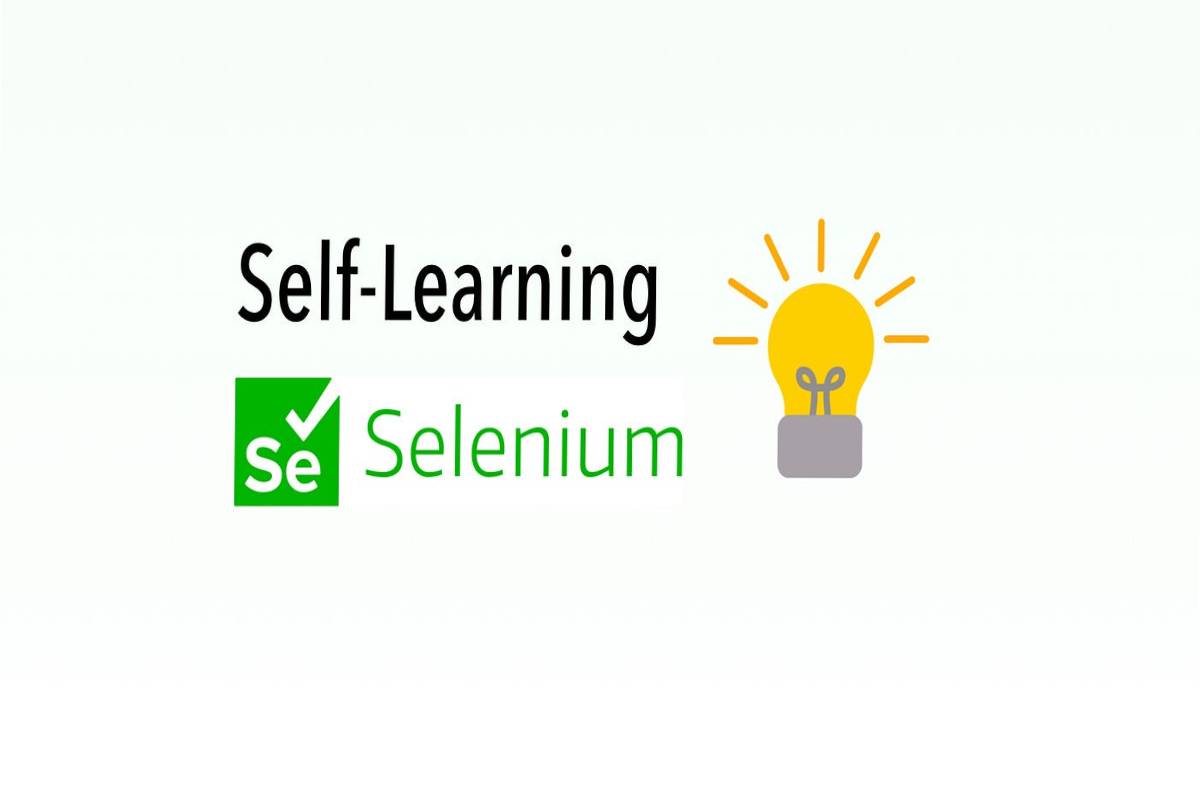Selenium Automation Mastery
Various testing phases must be undertaken during or after the development of web applications to identify bugs and errors before going live to users. To foster the testing process, developers and testers perform automation testing using multiple automation testing tools. One of the most preferred automation testing tools is Selenium. Before starting the automation process it’s important to understand What is Selenium.
Selenium is an open-source suite of tools that helps you automate the testing of websites and web applications. Its popularity stems from its support for multiple programming languages, including Java, JavaScript, C#, PHP, and Python, as well as its compatibility with various operating systems.
In this article, you will see what selenium automation is and its various aspects, and then you will see the advanced tips and techniques for Selenium automation mastery.
Introduction to Selenium
Selenium automation testing has a huge language support. The team can easily choose their preferred language, such as JavaScript, Python, PHP, etc, to write the test case and generate reports.
Automating the tests to generate the test reports allows you to execute website testing with more efficiency and less time consumption. Many cloud-based tools can be integrated with Selenium to make your testing even more productive. Using cloud-based resources helps save money and scale your testing according to your needs. It reduces the manual effort required for automated Selenium testing on the cloud. You do not need to worry about maintenance and checkups, as the cloud provider manages them.
Why Selenium for Automation Testing?
Let us see why you should choose Selenium for automation testing.
- Framework Integration: You can integrate Selenium with other useful frameworks such as TestNG, JUnit, etc.
- Parallel Testing: In Selenium automation, you can imply the concept of parallel testing. Parallel testing allows you to run multiple distinct tests on various resources. Hence, the testing efficiency improves and saves a lot of time.
- Multi-Language Support: It has a wide array of language support. Hence, it reduces the complexity of language choice.
- Community Support: Selenium has a large and active community support. The active community support helps the team remain updated on all the new changes.
Advanced Tips and Techniques for Mastering Selenium Automation
Now, let us see the advanced tips and techniques that will help you perform selenium automation testing more efficiently and efficiently. Also, these advanced tips will help you to master Selenium automation.
Leveraging POM
Leveraging POM (Page Object Model) is a very useful technique that the testing team must consider in order to master Selenium automation. POM helps the testing and QA team to make maintainable and reusable test scripts. It encourages the organization of code in a way that separates the page structure and navigational elements from the actual tests, making the test scripts cleaner and easier to maintain. The objective of the page object model is to divide each web page into separate objects, and each has its own specific behavior.
The different objects help to help to clearly understand the logic and page structure behind the web page. Apart from this, POM also helps to increase the test readability, ease of test maintenance, etc. You can use POM in your Selenium automation by creating a class for each application page. Inside this class, you can add the various methods to perform different actions on the page. This helps keep the test scripts DRY (Don’t Repeat Yourself), as any change in the page structure requires only the updates in one place.
Implementing Implicit and Explicit Waits
Synchronization issues are common in Selenium automation and are faced by many testing teams. It becomes more common when dealing with dynamic web elements during Selenium automation testing. Effective synchronization is necessary to make a robust and reliable test script for your software application. Synchronization in automation testing helps to maintain balanced coordination between the script and the application so that they are in sync with each other’s state. It manages the timing issues between your script and the application under test, ensuring the elements are in the desired state.
There are two types of Selenium waits: “Implicit waits” and “Dynamic waits”. Implicit waits are defined as instructing the web driver to wait for a fixed amount of time before throwing “No Such Element Exception.” By default, implicit wait is set to “0”. An explicit wait is a type of wait that instructs the web driver to wait for a certain condition before throwing the “ElementNotVisibleException” exception. Explicit wait can be used for some specific elements only.
Test Data Management Strategies
Test Data Management is a very useful strategy to master Selenium automation. Test data management experts must ensure that all the tests being developed for automation testing are executed with sufficient, reliable, and relevant test data. Test data are a very important factor that decides the testing efficiency and ensures the quality of software applications. So, following the best test data management strategies is a must. To develop a stable strategy, there must be strong communication and collaboration between the product platform and engineering teams. These strategies include various activities such as identifying appropriate data for testing, using activity diagrams to understand the code performance, etc.
Working with Multiple Browser Windows and Frames
Working with multiple browser windows and frames is crucial to master Selenium automation. Modern web applications often require multiple windows or frames during automation testing. The Selenium WebDriver assigns a new unique alphanumeric string value whenever a new window is opened in the application. This value is used to switch between various windows. You can use the “getWindowHandle()” method to handle multiple windows in Selenium automation. Similarly, WebDriverIO, a popular test automation framework, provides similar functionality for managing multiple windows and pop-ups. Understanding and following these advanced strategies in Selenium and WebDriverIO are essential for mastering automation testing.
Performing Mouse and Keyboard Actions
While performing the automation testing, there are numerous times we click the mouse and use the keyboard press events. Selenium automation can automate these mouse and keyboard events by using the Selenium-based commands. Anyone who wants to master Selenium automation must understand how to automate mouse and keyboard actions. Some common mouse and keyboard actions you use frequently are right-clicked, drag and drop, or keyboard inputs essential for realistic test scenarios. By understanding such methods and using them in your Selenium automation testing, you can master Selenium automation, and it will also help to simulate complex user interactions.
Screenshot and Logging
There are several situations when you face troubleshooting test failures and other issues while performing Selenium automation. You can capture screenshots during this, and logging relevant details can be invaluable. It is considered a very good strategy for someone who is learning Selenium automation or wants to master Selenium automation. Selenium allows the testing and QA team to use screenshot capturing and logging to prevent test failure scenarios. It allows you to save the visual evidence of test failures. Apart from this, many logging frameworks, such as Spark, Log4j, etc., are used to capture detailed information during Selenium automation test execution by integrating it into your project.
CI/CD Integration
Implementing CI/CD Integration is a very useful and advanced technique if you master Selenium automation. It facilitates seamless integration, continuous delivery, and continuous deployment. You can easily bring any changes to the code base and test them.
Using Desired Capabilities
Using the desired capabilities for testing is a much-to-do and advanced tip for mastering Selenium automation. Desired capabilities are defined as a set of key-value pairs used to configure your testing environment. It is a part of the “org.openqa.selenium.remote.DesiredCapabilities” package. Desired capabilities help the developers, and testing team set your browsers’ various properties. Hence, using different desired capabilities helps you to set the properties according to your needs and requirements. Testing these changes against a version control system enhances the development environment.
Dynamic Locators for Dynamic Element Handling
To master Selenium automation, it is recommended that dynamic elements be handled with dynamic locators for the best testing output. If you are working on web applications, they often contain dynamic elements, and the attributes of these dynamic elements also change. Many dynamic locators, such as XPath, CSS selectors, etc., allow you to locate the web elements based on their attributes. To better handle dynamic elements with dynamic locators, you can use strategies such as partial matches, sibling relationships, etc, to master Selenium automation.
You can leverage the true capabilities of Selenium automation by using a cloud-based platform like LambdaTest. It is an AI-powered test execution platform that lets you conduct manual and automated Selenium tests at scale with over 3000+ browsers, real devices, and OS combinations.
Conclusion
Selenium is the first choice of any testing and QA team when coming up with automation testing. Selenium is ideal for automation testing, so do not use the same for other types of testing since it might read favorable results. Initially, it is not easy for anyone to master Selenium automation. But if you follow some advanced tips and techniques, then you can surely do it with some time. In this article, you have seen what these advanced tips and techniques must follow.