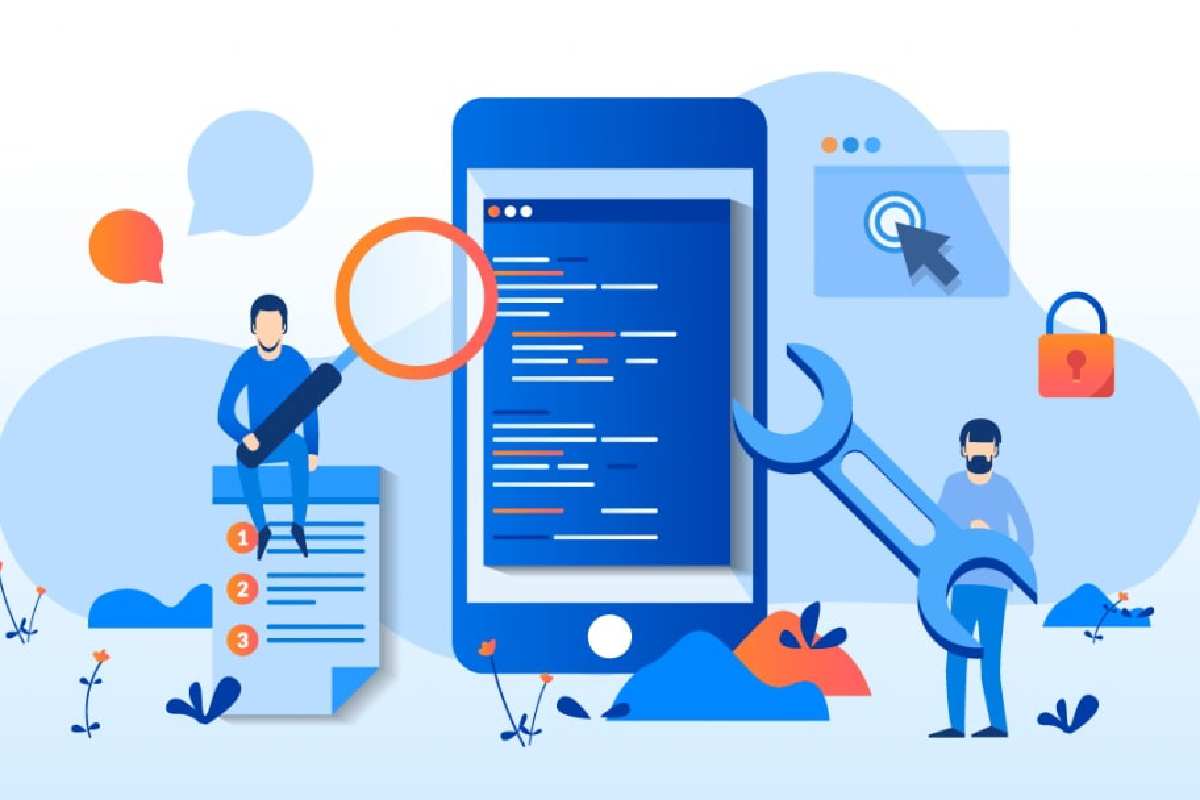Testing Mobile
Mobile apps have become an integral part of daily life, providing convenient access to banking, shopping, communication, and more. As users increasingly rely on these applications, it is essential to ensure they deliver efficient and seamless experiences.
With the rise of complex mobile apps, testing mobile across various devices has become more important than ever. Proper testing ensures that apps can handle the demands of today’s users, offering consistent functionality and performance across different screen sizes, operating systems, and hardware configurations.
Understanding Mobile App Performance
Mobile app performance testing assesses how well an application performs when delivered across different scenarios and to various users. This includes the time to launch the application, time first to respond, frame rate, network lag, memory, and battery usage. Performance testing aims to maximize and optimize users’ mobile app use under various user conditions and traffic loads.
Focusing on these issues allows the developers or QA teams to search for problems in the code, infrastructures, or architectures that cause a loss of efficiency. Then, the apps can be ready to face future mobile users. Performance testing should be recommended as an essential phase of the mobile app development process since it significantly affects its competitiveness, user satisfaction, and sustainable success among numerous competitors.
Importance of Mobile App Performance Testing
The importance of mobile app performance testing can be highlighted through the following key points:
- Delivers the Best User Experience: Comprehensive performance testing will ensure that a mobile app provides a seamless, efficient user experience with quick load times, prompt navigation, and the smooth animation of transitions. It would keep the users interested, satisfied, and loyal to the app.
- Maintains Competitiveness: In a highly competitive mobile applications market, performance is the make-or-break issue of an application. Developers may discover bottlenecks in their app’s performance and optimize it to remain competitive.
- Protect Brand Image: Poor app performance will highly affect the impression of the brand in the user’s mind, resulting in frustration, negative comments, and loss of trust. Performance testing maintains the dependability and quality of the app to protect the brand image and create positive associations with users.
- Optimizes Device Resources: The devices’ resources would be optimally optimized since poorly performing apps would strain them, such as their battery life and memory usage, reducing device performance and sometimes resulting in crashes or freezes. Performance testing, therefore, ensures that the application is optimized to effectively use the device’s resources, minimizing its adverse effect on the user’s device.
- Facilitates Scalability: As an application becomes popular and the user base increases, performance must also increase accordingly. With the help of performance testing, developers can find where in the system performance might be affected by increasing the users or amount of data, thereby ensuring that the app does not compromise the experience if performance improves while demand is high.
- Reduces Operational Costs: This cuts down on all the operational costs, as any performance issues detected earlier in the development cycle can save huge time and cost when the application is in actual production, as it becomes relatively expensive to correct performance issues after the application is already in production.
Mobile testing comes at the priority to allow developers and QA teams to deliver an excellent user experience, maintain their competitive benefit, protect the brand reputation, and ensure the continued success and sustainability of the mobile application.
Types of Mobile Applications
Application success depends on its ability to enable a smooth and effective user experience. All this starts with the testing of mobile applications and their KPIs:
Mobile-web applications
A mobile web application is simply an optimized website for a mobile device, offering an analogous experience that a user is accustomed to through a desktop-based site. Mobile web apps are typically accessed through a mobile browser, and end-users do not install them.
Hybrid applications
On the other hand, hybrid applications deal with native and web-based applications. They are built using HTML, CSS, and JavaScript but packaged and deployed to run in native applications on the device. Hybrid apps employ device-specific features, like camera and GPS, yet enjoy cross-platform capabilities of web-based technologies.
Native applications
Native applications are written directly for just one type of operating system, namely iOS or Android. This application uses the native programming languages and development toolset of that particular platform. It downloads onto the user’s smartphone and installs directly onto the device, giving the application a much optimized and responsive user interface.
Cross-platform applications
The cross-platform applications are built to run on both IOS and ANDROID operating systems without requiring an individual application to be made on either platform. It is possible to use cross platforms like react native and Flutter, where the developer can write once and run many times.
Key Performance Indicators of Mobile App Testing
The effectiveness of an application strongly depends on its performance and the convenience of the interface. This is where the concept of mobile app testing and its key performance indicators (KPIs) come into play:
Latency/Response Time
Latency or response time is one of the most important KPIs among them. It quantifies the time it takes for the app to perform a specific type of input that a user gives it, such as clicking a button or going to a different view. Poor response times are irritating, making users uninstall the app. The developer’s close latency monitoring with the idea of optimizing code, infrastructure, and network integration will ensure that the app provides users with a snappy and responsive experience.
Load Speed
The error rate of the app and how often it crashes should be monitored since these issues tend to degrade the user experience utterly. Developers can quickly track and solve problems by implementing robust error handling, logging, and crash reporting mechanisms.
Screen Rendering
Another KPI to look for is a smooth rendering of the screen or responsiveness and smoothness of the user interface. Users dislike choppiness in animations and scrolling in an application, and poor-quality screen rendering could seriously degrade the overall user experience. Control over the frame rate of the application and keeping that frame rate consistent with a good value will deliver a smooth, effective, and engagingly beautiful-looking interface that holds the attention and satisfaction of your users.
Throughput
With growing popularity comes a requirement for the system to scale with considerably higher usage levels without degrading overall performance. Well-structured load and stress testing help developers notice places where potential bottlenecks exist and thus resolve the problem before reaching a maximum capacity against a growing user base.
Error Rate
Error rate and crash frequency are critical metrics that have to be watched out for in the application because these issues can cause the user experience to come under harm. Robust error handling, logging, and crash reporting mechanisms will swiftly allow the developers to identify and address the problems.
Device Performance
Apps with poor optimization that consume many device resources might irritate users and malfunction, ultimately affecting the app’s prospects of success. Developers may ensure the app operates effectively without compromising the user experience by closely observing how the app affects device performance and putting power-saving techniques into place.
How to Perform Comprehensive Mobile App Performance Testing
- Step 1: Identify Performance Metrics: Identify the key performance metrics for your application, such as milliseconds to load, response time, or battery usage; these will be the basis for your test strategy.
- Step 2: Understand User Scenarios: Now put yourself in your users’ shoes and map out real-world scenarios whereby they might face heavy data processing to network fluctuations. From there, create meaningful test cases.
- Step 3: Select Performance Testing Tools: Determine a suite of performance testing tools to measure and analyze the metrics you define with pinpoint accuracy. They need to integrate pretty seamlessly into your development workflow.
- Step 4: Preparation of Testing Environment: Prepare a testing environment close to the conditions your users will experience, including device models and variations in operating systems and network connections. This will ensure that the results obtained from the tests are relevant and accurate.
- Step 5: Test Case Development: Develop a comprehensive set of test cases covering your identified user scenarios so your app can take on different usage patterns and conditions.
- Step 6: Run Tests: You run your performance tests, monitor the behavior of your application, gather appropriate data, and start making judgment calls about how your application is performing.
- Step 7: Monitor and Analyze: Study your test results carefully to determine performance bottlenecks and areas that offer room for improvement. Use such data to direct the optimization efforts.
- Step 8: Optimization and Retest: You make the necessary changes for optimization, then re-run your tests to verify improvements so you know your app’s performance does not deteriorate.
- Step 9: Documentation: Document the entire performance testing process, including metrics, test cases, and optimization strategies. This will enable you to keep a clean record of the application’s performance, facilitating future testing and improvement efforts.
Streamlining Mobile App Performance Testing with Cloud Platform
Cloud solutions enhance the process of testing mobiles by offering a wide range of device and OS combinations. One such solution is LambdaTest, an AI-powered test execution platform that allows you to perform web and mobile testing at scale across 3000+ real device clouds, browsers, and OS combinations.
This platform ensures cross-device testing, making sure your mobile application functions as expected across a broad spectrum of devices and OS configurations. Additionally, LambdaTest improves your mobile testing approach with KaneAI, a smart test agent. This tool supports AI testing with various mobile automation frameworks, helping to boost automation testing efficiency and accuracy.
To start mobile performance testing on LambdaTest, you must first set your test environment. That is done by linking your mobile app to the LambdaTest platform through an SDK provided or uploading your app’s APK or IPA file to the platform.
Once you have your app in place, you can access LambdaTest’s large-scale device lab, which contains hundreds of actual mobile devices running across different operating systems, screen sizes, and hardware configurations.
Then comes the task of defining your performance testing scenarios. LambdaTest has built-in performance testing tools, including network virtualization and load testing to simulate high volumes of users, varied network conditions, and many other real-world usage patterns.
Therefore, you can create targeted test cases that replicate your users’ behaviors to find the performance bottlenecks of your application and optimize accordingly.
The intuitive dashboard of LambdaTest tracks performance metrics when running tests, which include such data as load times and frame rates as well as resource utilization-so you have a meaningful way to identify where you might improve it by fine-tuning your app’s code, setting your servers up correctly, or optimizing network integration.
Another incredible feature that makes LambdaTest is the performance testing automation itself. LambdaTest supports integration with popular CI/CD tools, seamlessly incorporating performance tests in your development workflow so that every one of your builds is given a good vetting before deployment.
LambdaTest is poised to make use of the power of performance testing for mobile application development and QA teams, which can finally streamline efforts in performance test runs, figure out what kind of bottlenecks exist in their applications, and thus deliver the utmost delightful user experience that keeps their users engaged and satisfied.
Conclusion
Mobile app development performance testing has become critical in delivering exceptional user experiences. By understanding the key performance indicators, leveraging a comprehensive set of testing techniques, and adopting a strategic and holistic approach, developers and QA teams can ensure that their mobile apps are optimized for seamless performance, even under the most demanding conditions.