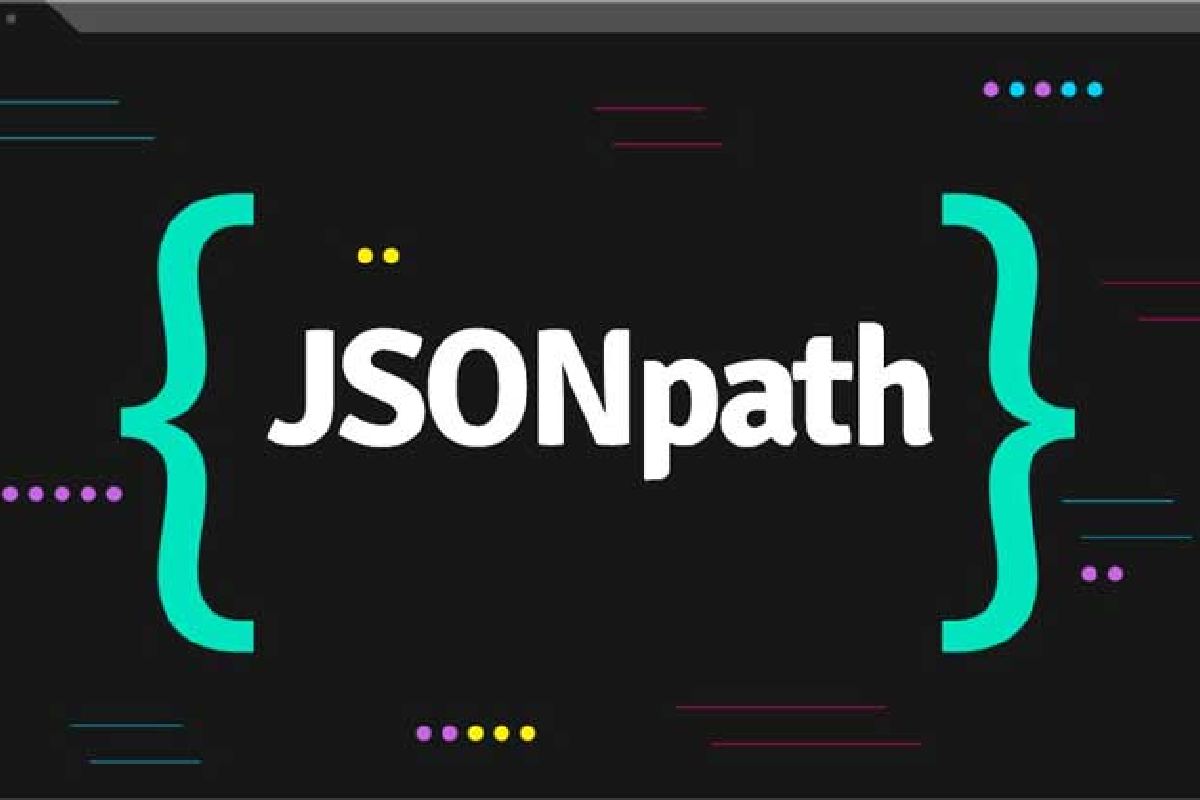JSONPath Tester
JSON stands for JavaScript Object Notation. It is used to share the data among the team members. Although it is derived from JavaScript, it is available and supported by many other programming languages. JSON is easy to read, lightweight, and serves as a good alternative for XML. It is also more recommended because it requires less formatting.
We have XPath, defined as a W3C standard for XML. Similarly, we have JSONPath for JSON documents and manipulation. JSONPath tester is a free-to-use tool that extracts and validates data. Also, you can extract the matching piece of the JSON data against the input expression. In this article, you will see what a JSONPath tester is and what advanced data validation strategies can be considered.
Introduction to JSONPath
JSONPath is defined as a query language for JSON. It is similar to XPath, which is used for XML. Using the JSONPath, the developers and testing team extract data from a JSON document. Also, you can use the JSONPath expression to traverse the path of a specific element from the JSON structure. All the JSON objects are made up of an inherent hierarchy and structure. And every JSON creates a tree of nodes when it ends.
These nodes are called “JSON elements”. When you start the root node, also called the “root element,” it is represented by ” $.” Then, you reach the specific element needed for extracting data. There are two ways in which you can form the expressions. These are either “dot-notation” or “bracket-form”.
JSONPath Expression
JSONPath is the expression in which you specify the path for a specific element and node. To write a JSONPath expression, start with the dollar sign “$.” It is used to represent the root element. A JSONPath expression is formed by following this up with a sequence of child elements separated by a period. This period is called as dot notation ( . ). It is also called square brackets ([‘…’]) called the bracket notation.
Let us understand JSONPath expression using a short example.
{ “event”: { “Agency”: “MI6”, “data”: { “name”: “James Bond,” “id”: “007”}
In the above example, the name of the root node is “event,” and the child nodes are “type” and “data.” You can find the agent name in the child element, namely “name.” This child element is in the node, namely “data.”
How JSONPath Tester works?
The working of JSONPath tester executes in numerous simpler steps. The JSONPath tester first reads and evaluates the provided JSONPath query against the JSON content that you provided as the input. After that, it can display the matching data or values based on the provided query. It makes it easy for the users to validate and refine the query. You know how JSONPath works, but why should you use it? What is the importance of using JSONPath tester? Let us see in the following section.
Advantages of Using JSONPath Tester
- Easy Debugging
As we know, debugging is an important and useful task in the development process. The JSONPath tester helps developers and QA teams quickly identify the issues with JSONPath queries. Apart from this, it also allows you to run real-time testing, which saves a lot of extra time and effort that you would take for complex JSON structure debugging.
- Improved Accuracy
JSONPath testers have a great effect on improving testing accuracy when you are dealing with JSON manipulations. It ensures that when you use the JSONPath tester to extract data, it extracts the right data from the JSON document. It also helps to reduce errors by providing a platform to test expressions before deploying them in production environments.
- Easily and freely accessible
Most of the popular and efficient JSONPath tester tools are available for free use. The free availability of the JSONPath tester tool makes advanced JSON querying accessible to everyone without requiring software installation. Also, it is very helpful for those who can not afford and purchase premium tools for JSONPath testers.
- Supports Multiple Use Cases
Whether you’re validating API responses, analyzing large datasets, or working on data transformation tasks, the JSONPath Tester tool supports various applications across different projects and industries.
- Better Collaboration and Fast Feedback
When you use the JSONPath tester, the testing team can share the JSONPath expressions, their results, and analyzation. This helps to make collaboration among the team members better and more transparent. Also, the tool can be used as a common platform where the team members can discuss their issues and solve data-related challenges. Also, the JSONPath tester gives instant feedback when testing JSONPath expressions, allowing for quick adjustments and learning. Instant feedback is a boon for refining queries to meet the exact data you need.
Query JSON using JSONPath
The JSONPath creates a uniform standard and syntax used to define the various parts of the JSON document. JSONPath defines the expression as traversing through a JSON document. This path also helps you to reach the subset of a JSON.
To enhance the capabilities of JSON testers, developers and testers can use a cloud-based platform that offers a comprehensive suite of testing tools. Such platforms include a robust JSON tester that complements JSONPath testing.
LambdaTest is an AI-powered test execution platform that lets you conduct manual and automated tests across over 3000 browsers, real devices, and OS combinations. B
With this platform, you can integrate your JSONPath testing process and leverage its cloud-based environment for improved efficiency, scalability, and collaboration in your testing workflows.
Advanced-Data Validation Strategies in JSONPath Tester
Many JSONPath expressions can handle various queries to filter data based on specific conditions and criteria. However, advanced XPath tester techniques offer more sophisticated querying and manipulation of JSON structures.
Let us examine the various advanced data validation strategies in the JSONPath tester. Given below is an example of JSON on which we will perform various data validation strategies:
}
“Description”: “Map containing Country, Capital, Currency, and some States of that
Country”,
“Region”: “Asia”,
“Countries”: [
“Country”: “India”,
“Data”: {
“Capital”: “New Delhi,”
“mintemp”: 6,
“maxtemp”: 45,
“Currency”: “Rupee”}
“Country”: “Nepal”,
“Data”: {}
“Capital”: “Katmandu”,
“mintemp”: 9,
“maxtemp”: 23,
“Currency”: “Nepalese rupee”}
Validation using Child Operator in JSONPath
To validate data using JSONPath tester, you can follow the strategy of using a child operator. For the child operator in the JSONPath tester, you need to use the dot (.) operator. Given below is an example of JSON. In this example, we will get all the countries for which we can have JSONPath as “$.Countries” and “$[‘Countries’].” Then the output will look like this:
[{“Capital”: “New Delhi”,
“mintemp”: 6,
“maxtemp”: 45,
“Currency”: “Rupee”},
{ “Capital”: “Katmandu”,
“mintemp”: 9,
“maxtemp”: 23,
“Currency”: “Nepalese rupee”}]
Array Index Operator in JSONPath
The next advanced data validation strategy in the JSONPath tester uses the array index operator. While performing the JSONPath testing, sometimes you need to access a specific entry at a given index, and you can use the Array Index [i,j,k… ] to identify an entry at a particular index. In this example, you will see how you can find the last element from the Country array used in the above sample. We will assign “-1” to the given country array as “$.Countries[-1]” or “$[‘Countries’][-1]” to get the last element from it. Then the output will look like:
[{ “Country”: “Nepal”,
“Data”: {
“Capital”: “Katmandu”,
“mintemp”: 9,
“maxtemp”: 23,
“Currency”: “Nepalese rupee”}]
Aray Slice Operator in JSONPath
The next strategy to validate data in JSONPath tester is to use the array slice operator. This operator is used to extract selected items from JSON. For example, we need to fetch the alternative elements from the book array. Then you will use the synax “[StartIndex: EndIndex : Steps]”. Suppose you want to get every book at the odd number element. Then JSONPath will look like this: $..book[1,4,2]. The output will be like:
[{“category”: “fiction”,
“author”: “Evelyn Waugh,”
“title”: “Sword of Honour”,
“price”: 12.99 },
{“category”: “fiction”,
“author”: “Herman Melville,”
“title”: “Moby Dick”,
“isbn”: “0-553-21311-3”,
“price”: 8.99]
Conclusion
JSONPath expression to traverse the path to an element in the JSON structure. JSONPath tester is an open-source tool that extracts the matching data with the expression passed in the input. There are various advantages to using the JSONPath tester, such as its ease of debugging. It enhances accuracy and reduces the debugging time, which is a great advantage. Also, it helps the team collaborate better and learn by sharing and discussing the challenges and issues among them. There are various advanced methods and strategies for JSONPath testers, such as child operator, array operator, array slice operator, etc.