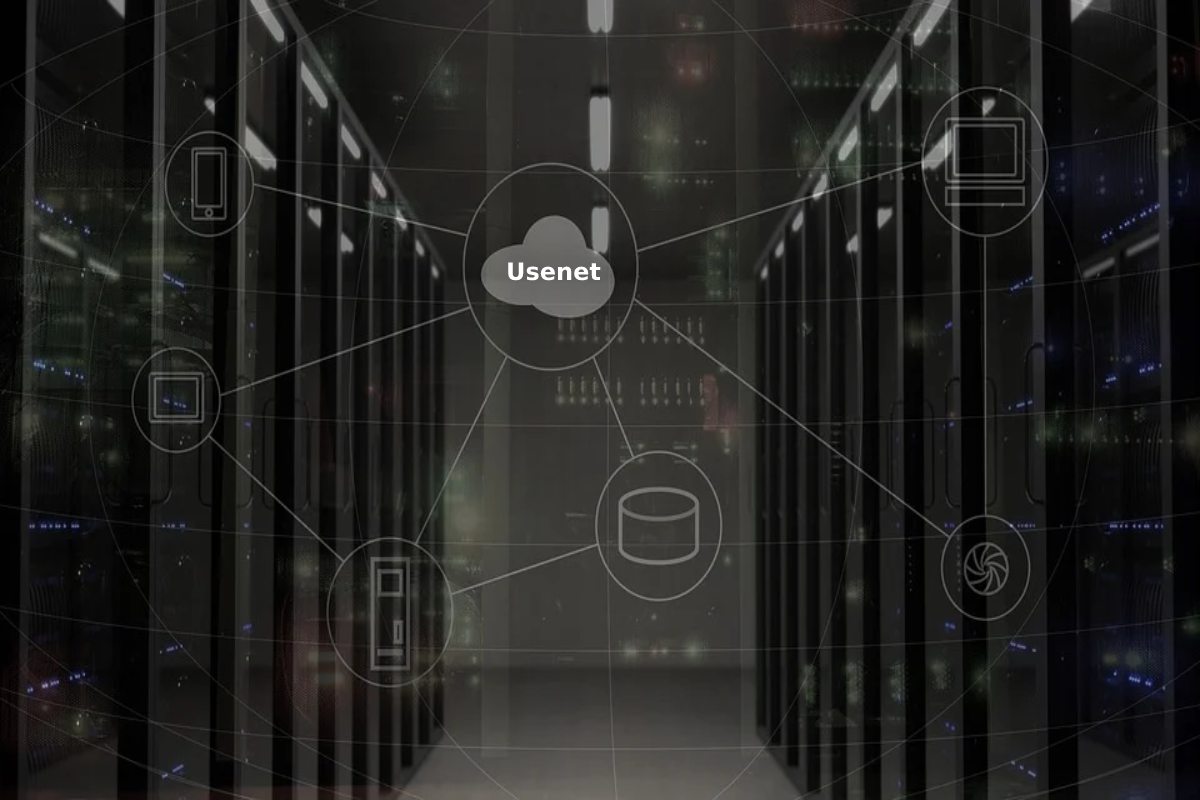What is Usenet?
The original social network, Usenet isn’t a website that can be accessed, nor is it an app that can be downloaded to your phone. While most people are only familiar with the commonly accepted default network, the World Wide Web, Usenet has been around for close to 50 years, and it was once offered for free through internet service providers. It’s a network of servers that allows you to communicate and share information with other people, much like many social media sites today— except that you can do so much more. Before we get into what you can do on Usenet today, let’s take a look back at its humble beginnings.
1979: A New Way to Communicate
Back in 1979, there was no internet, nor were there any cellphones, laptops, or even desktop computers in the same capacity of today. Computers were usually only found on college campuses and libraries, but still not like what we would see today. College students Tom Truscott and Jim Ellis wanted to be able to use their computers to send information to a friend’s computer. Using telephone modems, they developed a way to do just that, exchanging messages from their computer at Duke University to their friend’s computer, who was attending the University of North Carolina in Chapel Hill. They called this invention the User’s Network (later shortened to Usenet), and by the early 1980s, many colleges and universities were using their creation.
The 1980s: The Original Discussion Group
As mentioned above, Usenet was originally used by college students to engage in communication outside of the classroom. Similar to how institutions of higher learning require students to engage in group discussion forums, Usenet had what was called newsgroups for students to discuss specific topics. These newsgroups were labeled by subject to allow students to identify what topics would be discussed in each newsgroup. “Sci.” meant that the newsgroup would discuss science and technology, “soc.” meant that social topics would be addressed, “humanities.” for humanities and fine arts, and so on. There were even newsgroups labeled for politics and news for those who wanted to discuss topics outside academia.
The 1990s: The Original Chat Room

By the time the ‘90s rolled around, more people had access to computers due to the creation of the World Wide Web. With so many people gaining access to the internet and ISPs (internet service providers) offering Usenet for free as a part of their service, Usenet became less of an academic discussion platform and more of a pop culture one. New newsgroups labeled “alt.” for alternative and “misc.” for miscellaneous were created as more people joined the platform. The ‘90s also saw an increase in other venues that allowed for chatting, such as AOL, so many people moved away from Usenet and started embracing the World Wide Web. Usenet, however, did not go away.
Usenet Today
Today you can find over 100,000 different newsgroups on Usenet, with topics on anything you can imagine. You can also create your own newsgroup if you can’t find the particular topic you want to discuss with others.
To search Usenet you’ll need a newsreader, which is Usenet’s very own version of a search engine. To get your service started, you’ll need to purchase a subscription from a Usenet service provider. The best Usenet service provider is a Tier-1 provider that offers SSL (secure socket layer) encryption and a newsreader at no additional cost to your subscription.
Instead of just being able to access and post your own text posts, you’ll also be able to access and post binary files. Binary files are files that don’t text files, such as photos, videos, and audio files. Usenet also has what is called retention, which means that you’ll be able to access binary files that were posted on Usenet years ago. Different service providers will have a different retention length (measured in days), so you’ll want to look for a provider that offers at least 1,000 days of retention.
Is Usenet Safe to Use?
Usenet is absolutely safe to use, but to get the most peace of mind, you’ll have to look into what your service provider offers you. Again, look for a service provider that offers SSL encryption to protect your digital data. You can also use a virtual private network (VPN), though that may not be necessary with all service providers. All text and binary files that you download are secure as well.
If you’re tired of the social media platforms of today and you’re looking for a new place to learn new information and share new ideas, consider purchasing a Usenet subscription today. This platform is unlike any other social media platform that has ever existed and has also existed before the internet itself.